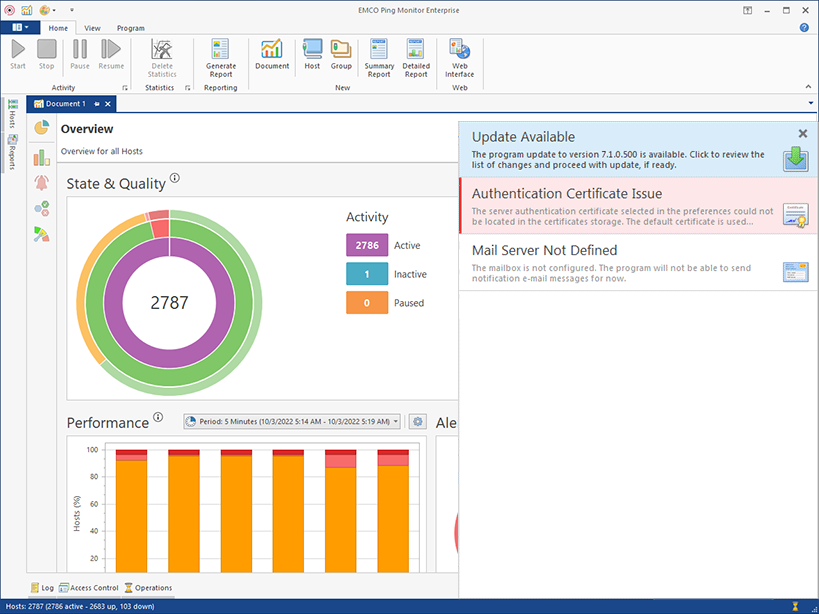Notification Center
The Notification Center is used to notify users about possible configuration problems, available program updates, etc. As soon as notifications arrive, you are able to see a balloon icon in the status bar together with the number of available notifications. When you click on this element, the notifications are displayed in a flyout window on the right of the main program window Pic 1.
When you click on the notification, you are proposed to perform the action requested by the notification. For example, in case of the configuration issue, the preferences dialog is displayed on the appropriate page, allowing you to fix the issue, and in case of the available update, the update wizard is displayed.
If the notification is about any kind of a critical issue, it is highlighted red and it is not possible to ignore it. For other notifications, you can close each and every one using the cross button in the right top corner of the notification row. As the notification is closed, it won't be displayed again until the condition for displaying it is reached once again.