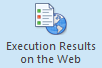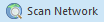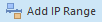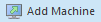Home Ribbon Page
The Home Ribbon page contains all main actions related to the primary features of Remote Shutdown. This chapter will describe each group and the actions available in it for the Home page.
Remote Actions Group
The Remote Actions Ribbon group contains the actions intended for initiating operations over remove Machines and reviewing execution results on the web.
|
Power The Power button is a multifunctional button that allows you to choose a power management operation to be performed over the selected remote Machines. |
|
Administration The Administration button is a multifunctional button that allows you to retrieve MAC address of the selected remote Machines or send a message to these Machines. |
|
Session The Session button is a multifunctional button that allows you to choose a windows session management operation to be performed over the selected remote Machines. |
|
Input Devices The Input Devices button is a multifunctional button that allows you to lock and unlock input devices on the selected remote Machines. |
|
Execution Results on the Web The Execution Results on the Web button can be used to open the EMCO Remote Shutdown program web site in the default browser to let you review execution results. |
Network Ribbon Group
The Network Ribbon group contains actions intended for filling the program network structure with Machines.
|
Enumerate Machines The Enumerate Machines button should be used to display the Enumerate Machines wizard, which can help you with adding Machines to the program for further processing. |
|
Scan Network The Scan Network button should be used to scan the entire network or specific Groups for Machines and add them to the program for further processing. |
|
Add IP Range The Add IP Range button should be used to add Machines to the program by scanning a specific range of IP addresses. |
|
Add Machine The Add Machine button should be used to add a single Machine to a specific Group for further processing. |
New Ribbon Group
The New Ribbon group contains the actions for creating new business objects within Remote Shutdown.
|
Collection The Collection button should be used to create a new Collection to group static Machines and Queries to fetch Machines dynamically. |
|
Scheduled Task The Scheduled Task button should be used to create and schedule a new Task. |