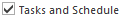View Ribbon Page
The View Ribbon page is used to control the program representation, such as the currently applied skin, visible views and their layout.
Layout Ribbon Group
The Layout Ribbon group should be used for a workspace layout management.
|
Reset Workspace The Reset Workspace action should be used to restore the default windows', views' and dock panels' layout. |
Show Ribbon Group
The Show Ribbon group should be used for managing the currently visible Remote Shutdown views.
|
Welcome Shows or hides the Welcome Screen. The Welcome Screen is designed to help you start working with Remote Shutdown. |
|
Tasks and Schedule Shows or hides the Tasks and Schedule view. The Tasks and Schedule view allows you to create and schedule predefined tasks for operating remote Machines. |
|
Network Shows or hides the Network view. The Network view shows information on the entire pool of remote Machines introduced to Remote Shutdown. It consists of the Machines discovered during the network scan and Collections. |
|
Credentials Shows or hides the Credentials view. The Credentials view allows you to provide the credentials to be used by the program to access Machines (while performing remote operations) and Active Directory domains (while fetching Machines from the network environment). |
|
Execution Results Shows or hides the Execution Results view. The Execution Results view shows the results of business operations on remote Machines. |
|
Log Shows or hides the Log view. The Log view shows information on the events taking place during the program execution. |
|
Access Control The Access Control view is used to define roles used to control access to the Remote Shutdown server and assign those roles to users and groups. |
|
All Machines Shows or hides the All Machines view. The All Machines view shows the Machines available all over the network. |
|
Operations Shows or hides the Operations view. The Operations view shows detailed progress of each operation currently performed and allows canceling some or all running operations. |
Skins Ribbon Group
The Skins Ribbon group provides you with an option of quick changing of the program skins.
|
Skin Chooser The Skin Chooser is a drop-down button that should be used to select the skin from the available skins to be applied to the program. The currently active skin is the highlighted one. |