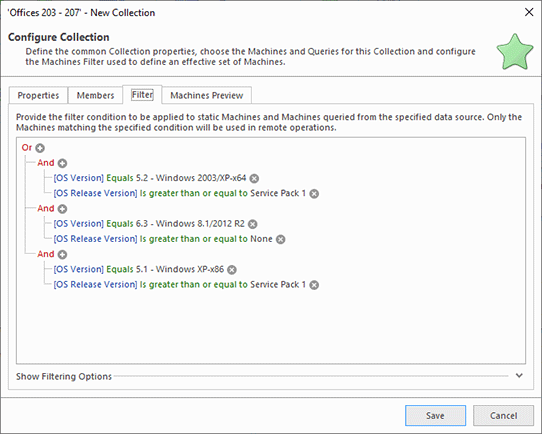Machines Filter
Collections allow defining to define a set of static Machines and Queries for retrieving Machines from specific Groups with an ability to filter fetched Machines by their name and location in an Active Directory database. Remote Shutdown also enables you to filter the defined static Machines and the resulting set fetched by all the Queries defined in a Collection by applying conditions to remote Machines' properties. The Machines filter is defined on the Filter tab when editing a Collection Pic 1.
The Machines filter editor is similar to the filter editor used for filtering data in trees and tables. You can combine any number of conditions, as well as groups of conditions, with Or and And operators. You can filter by the following Machine properties: the operating system version, the operating system type, the service pack, the platform and the language.
By default, to get the most relevant filtering results, the program tries to connect to each remote Machine to refresh the properties used for filtering before checking the condition, but you can allow the program to use cached property values. The Machines filter options used by default for all Collections are defined on the Collections Settings preference page. It is also possible to override those options for a specific Collection, if required. To override the default options, expand the filtering options group on the Filter tab while configuring the Collection and tick the Override filtering configuration checkbox.
For the Wake-on-LAN operation the program assumes that the Machine is turned off, so the properties are not refreshed and the cached values are always used.
In case the filters preview is enabled in a view, the Machines filter, if defined, can be easily reviewed by expanding the preview row of the Collection node. Therefore, you do not need to edit the Collection to see if there is any condition defined and which condition is defined.