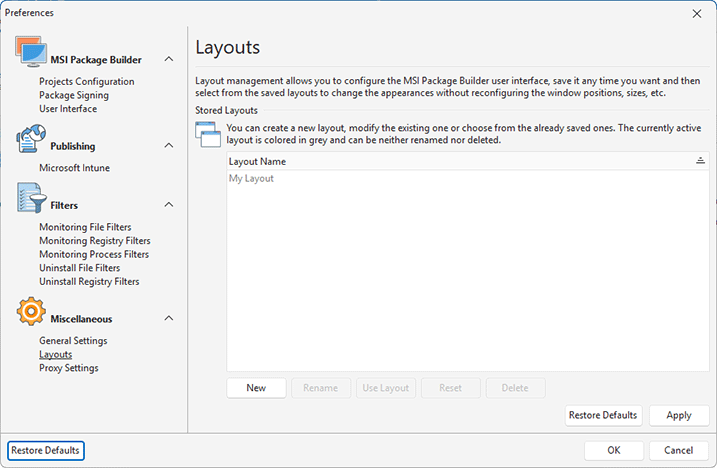Layouts Page
Layout management technology allows you to configure MSI Package Builder user interface, save it any time you want and then select between saved layouts to change the appearance without reconfiguring windows positions, sizes, etc.
The Layouts preference page Pic 1 is designed to help you with windows layout management. To access this page click Preferences button from the Application Menu and select the appropriate link in the navigation bar on the left of the Preferences dialog.
On the Layouts preference page Pic 1 you can create new layout, modify existing one or choose from already saved layouts. Currently active layout is colored gray and cannot be either renamed or deleted.