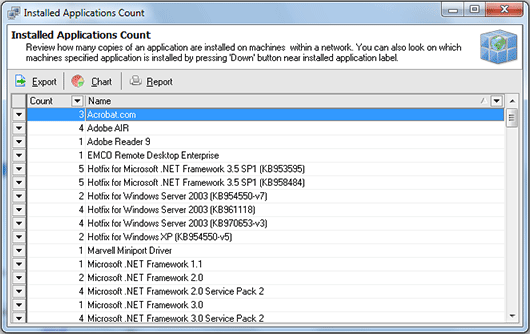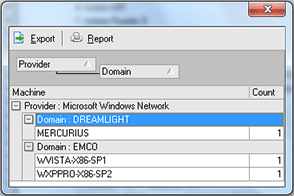Applications Count
Network Inventory allows you to review the count of the applications installed on the Machines all over the network along with the Machines which have the application installed just by one click. All you need is to choose Management Tools > Installed Applications > Count Application menu item from the main application menu or select the appropriate node in the Machine Tree. The Installed Applications Count dialog will appear on the screen. Pic 1
In the Installed Applications Count dialog you can see the list of the applications found on the remote Machines along with the installations count of each one. To review the Machines that have the applications installed press the drop-down button on the left of the needed application item. The pop-up window will show you the Machines with this application installed. Pic 2
You can build a chart from this list, export it to file of build a report based on this information using the appropriate buttons on the tool bar over the applications list.