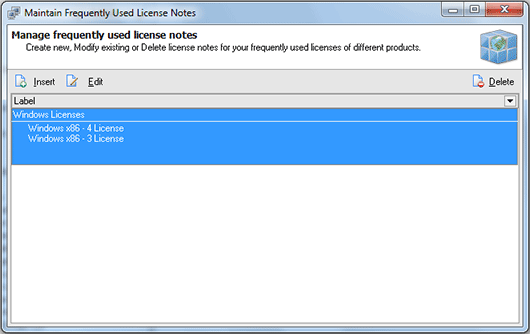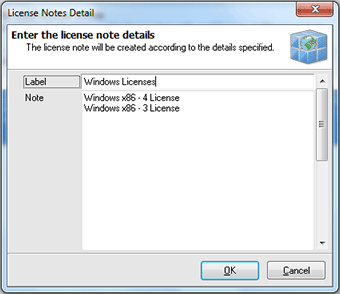Frequently Used Notes
During the applications inventory you are proposed to leave notes while adding the licensing inventory information. You could have noticed that it is not only possible to write a new note, but also specify one of the frequently used. To add a frequently used note for further usage choose Management Tools > Installed Applications > Maintain Frequently Used Notes menu item from the main application menu or select the appropriate node in the Machine Tree. The Maintain Frequently Used Notes dialog will appear on the screen. Pic 1
The Maintain Frequently Used Notes dialog shows you the list of frequently used notes introduced to Network Inventory. To add a new note press Insert button on the tool bar over the notes list. The License Notes Detail dialog will appear on the screen. Pic 2
In the License Notes Detail dialog you are proposed to specify a label to be used to identify the note in note choosers and a note content itself. When all the required data is specified press OK button to proceed. The note will be added to the list of frequently used. You can always add as many notes as you wish, edit or delete some.