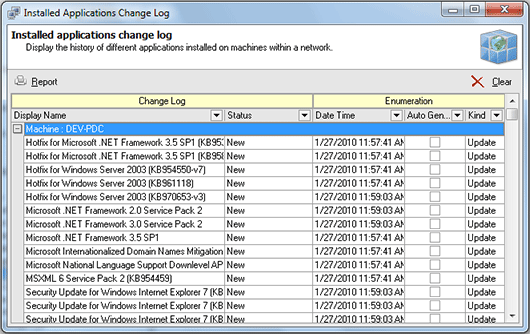Change Log
With Network Inventory you can not only review the applications that are now installed on the remote Machines but also track the changes in the installed applications list for each Machine using the applications change log. To reach this functionality you should choose Management Tools > Installed Applications > Change Log menu item from the main application menu or select the appropriate node in the Machine Tree. The Installed Applications Change Log dialog will appear on the screen. Pic 1
The Installed Applications Change Log dialog shows you the changes in the applications list grouping them by Machine. You can see the change type, the date of the change, if the change was detected during enumeration, fetching new machines or update.