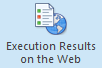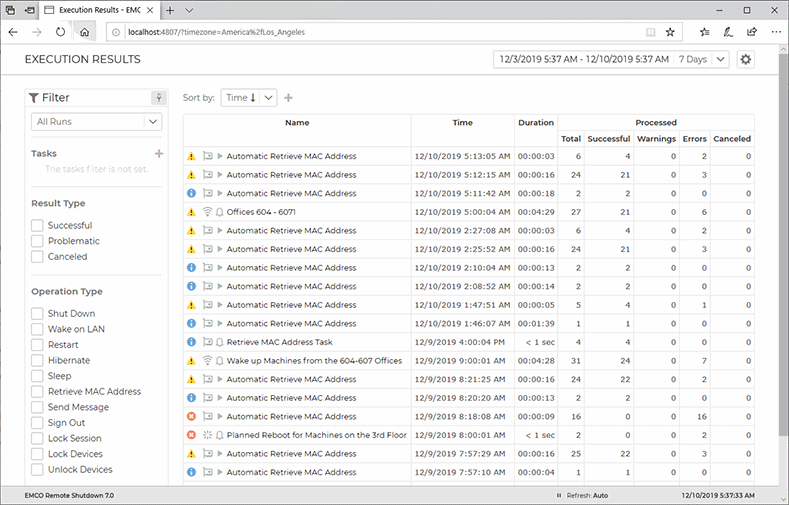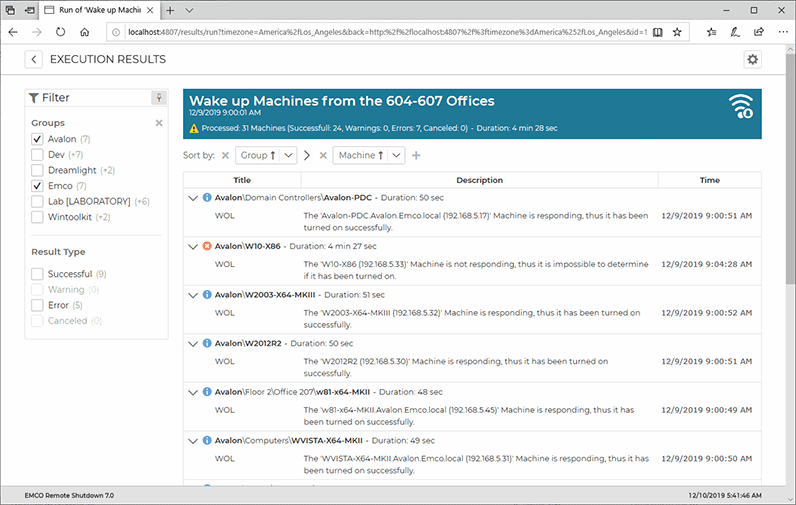Execution Results on the Web
EMCO Remote Shutdown comes with an option of deploying an IIS web site together with the server application to provide web access to operations' execution results. This site is installed by default when performing a complete server installation.
|
Execution Results on the Web The Execution Results on the Web button from the Remote Actions group on the Home Ribbon page can be used to open the EMCO Remote Shutdown program web site in the default browser to let you review execution results. |
On the web site home page, you can see the results summary for operations launched during the specified period of time Pic 1. By default, all runs for the requested period are displayed, split into pages. You can narrow the results selection using the filter on the left of the home page. The report period and the report time zone is selected at the top of the page.
On the summary page, you can find only the aggregated information on each run of any operation. To review the execution results in details, you should click on the run you are interested in. The page with detailed information will be displayed Pic 2.
The detailed information consists of per Machine results. In case there are additional events for specific Machines, you can find the expand button next to the result row. When the row is expanded, all events for the Machine are listed. You can filter the detailed results by the Group the operated Machines are located in and the result type that displays the severity level.