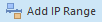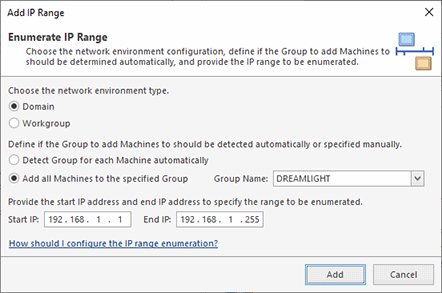IP Range Enumeration
Remote Shutdown provides you with an option of adding Machines to the program by enumerating a specific range of IP addresses. Each IP address from the range is resolved to a host name and, in case of a successful reverse name resolution, the Machine is added to the Network node. The resolving method can be optimized for different environments. The Group for each Machine can also be detected automatically or defined manually.
|
Add IP Range The Add IP Range button from the Network Ribbon group on the Home page and from the Enumeration Ribbon group on the contextual Network page should be used to add Machines to the program by scanning a specific range of IP addresses. |
To add Machines via an IP Range, you should either press the Add IP Range button from the Network Ribbon group on the Home page or from the Enumeration group on the Network page. Alternatively, you can choose an appropriate option within the Enumerate Machines wizard Pic 1.
When preparing for an IP range enumeration, you are proposed to choose the network environment type, define if the Group to add Machines to should be determined automatically, and provide the IP range to be enumerated. As soon as you have provided the required settings, press the Add button to proceed with the scan process.
How should I configure the IP range enumeration?
Remote Shutdown stores remote Machines by their host names, so when Machines are added via an IP range, a reverse name resolution is performed. To improve the performance of the reverse name resolution process and the ability to detect a Group for each Machine automatically, you should choose a proper environment configuration before performing an IP range enumeration. The environment is the first and the most important thing to specify for a successful enumeration.
The Domain environment type should be chosen, if the Machines from the specified range are part of an Active Directory domain infrastructure. It is supposed that a proper DNS server configuration is available in such a case, so the reverse name resolution process can be optimized by querying the DNS server only. Similarly, if you have chosen an automatic Group detection for each Machine, it is supposed that the group information is available in the Active Directory database and is accessible from the PC Remote Shutdown is running on.
The Workgroup environment type should be used if you are using a simple Windows network with Machines joint into a workgroup, so there is no Active Directory database available and no time should be spent on finding a domain controller for each Machine. For such environments, NetBIOS name resolution techniques are used and each Machine is connected to for detecting its Group automatically. The process can be optimized by enabling the remote Machines availability detection by using pings on the Scan Settings preference page. In case the remote Machines ping is not enabled in your environment, this option should be disabled.
The next thing to specify is the Group the remote Machines should be added to. It is strongly recommended to use the automatic groups detection by choosing the Detect Group for each Machine automatically option, because in such a case there should be no conflicts between the IP range and the network scan enumeration methods. Besides, this approach will secure a proper behavior when applying the network credentials. However, if you are sure that all Machines from the specified range belong to the same Group, you can switch to the Add all Machines to the specified Group option and fill in the Group Name field. In such a case, the automatic Group detection will be skipped, thus the overall range enumeration performance may be increased.
Finally, after you have specified the range to be scanned in the Start IP and End IP fields, you can proceed with the enumeration process.