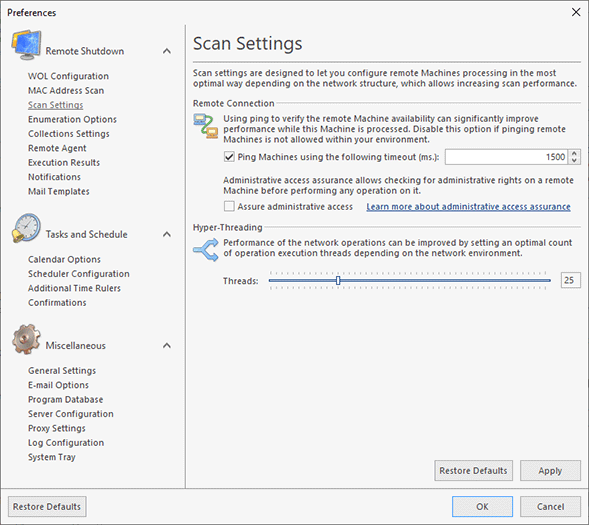Scan Settings Page
The scan settings are designed to enable you to configure the processing of remote Machines in the most optimal way depending on the network structure, thus increasing the overall scan performance Pic 1. To configure the Scan Settings, click the Preferences button in the Application Menu and switch to the Scan Settings preference page using the corresponding link in the navigation bar on the left in the Preferences dialog within the Remote Shutdown group.
You are offered to configure the Machines availability detection, administrative access assurance and hyper-threading options.
Remote Shutdown provides an option of detecting the remote Machines' availability by pinging them before processing. This can significantly speed up bulk operations on remote computers, but if your environment has any ping restrictions, you should disable this option, so that remote Machines that are not allowed to be pinged could also be processed. To detect remote Machines' availability using the ping functionality, check the Ping Machines using the following timeout (ms.) option and provide the required timeout value. To enable the administrative access assurance, check the Assure administrative access option.
The ultimate Hyper-Threading technology provided by EMCO allows you to perform network operations in parallel to reach the highest performance available. You can set an optimal operation execution threads count depending on the network environment by using the Threads editor.
Administrative access assurance
The Assure administrative access option allows connecting only to the Machines that can be processed using administrative rights. It is convenient if you are targeting data modification and would like to retrieve data only from the Machines where it can then be changed by you.