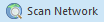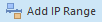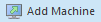Network Contextual Ribbon Page
The Network contextual Ribbon page from the Network Tools category contains the actions for filling the program network structure with Machines and for managing network objects.
Enumeration Ribbon Group
The Enumeration Ribbon groups contains actions intended for filling the program network structure with Machines.
|
Enumerate Machines The Enumerate Machines button should be used to display the Enumerate Machines wizard, which can help you with adding Machines to the program for further processing. |
|
Scan Network The Scan Network button should be used to scan the entire network or specific Groups for Machines and to add them to the program for further processing. |
|
Add IP Range The Add IP Range button should be used to add Machines to the program by scanning a specific range of IP addresses. |
|
Add Machine The Add Machine button should be used to add a single Machine to a specific Group for further processing. |
|
Enumerate New The Enumerate New button should be used to scan the selected containers for Machines keeping those not available during the enumeration process. |
|
Enumerate The Enumerate button should be used to scan the selected containers for Machines removing those not available during the enumeration process. |
Collections Ribbon Group
The Collections Ribbon group contains actions for creating Collections and Collections Snapshots; and adding Machines or Queries to existing Collections.
|
New The New button should be used to create a new Collection to group static Machines and Queries to fetch Machines dynamically. |
|
Create Snapshot The Create Snapshot button should be used to create a snapshot from a Collection containing the currently effective set of Machines defined with this Collection. |
|
Preview The Preview button allows you to review the currently effective set of Machines defined with the selected Collection. |
|
Add to Collection The Add to Collection button should be used to add the selected Machines and/or Machine Queries to a new or an already existing Collection. |
Machines Ribbon Group
The Machines Ribbon group contains actions for refreshing the remote Machines data and checking their access status.
|
Check State The Check State button allows you to check the remote Machines state and to refresh the Machine data. |
Remote Agent Ribbon Group
The Remote Agent Ribbon group contains actions for controlling the agent installed to remote Machines to perform remote operations.
|
Update The Update button should be used to update the remote agent on the selected Machines. |
|
Install The Install button should be used to install the remote agent to the selected Machines. |
|
Uninstall The Uninstall button can be used to remove the remote agent from the selected Machines. |
|
Reinstall The Reinstall button allows you to reinstall the remote agent on the selected Machines. |