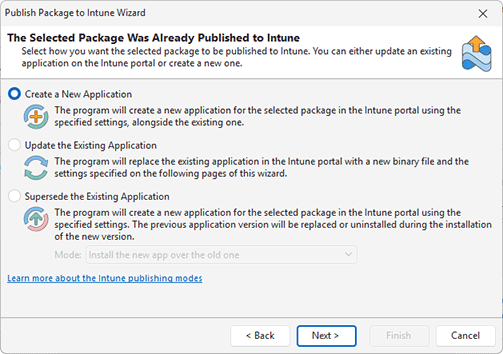Application Updates and Intune Publishing Modes
When you start the Intune Publishing Wizard, the program first checks whether the package has already been published to Intune. If a matching application is found, you’ll be prompted to choose one of the available options to define how the application update should be handled Pic 1. Two main options are available for all package types, with an additional option provided specifically for IntuneWin packages.
Create New Application
The Create New Application option allows you to create a new, separate application in Intune alongside the existing one. You can define new properties for the application that will be used during its creation in Intune. In effect, this option functions like publishing a new package.
Update the Existing Application
The Update the Existing Application option allows you to replace the current Intune application with an updated version. As a result, the existing application will receive the new installation binary from the package being published, and you can also modify its application properties during the update process.
Supersede the Existing Application
The Supersede the Existing Application option is available for IntuneWin packages only. It allows you to replace an old application with a new one and offers two modes of operation. The Install the new app over the old one mode supersedes the existing application by installing the new one. In this case, the installation behavior depends on how the wrapped installer is implemented - whether it uninstalls the previous version or simply replaces it is determined by the logic of the installer included in the IntuneWin package.
If you want more control over the installation behavior, you should use the second option - Uninstall the old application first, then install the new one. In this case, during supersedence, the old application is explicitly uninstalled before the new one is installed. This approach ensures a clean update process and does not rely on the behavior of the installer included in the package.
Applying an Update
Once you've configured the update option, you can proceed with the next steps. The process is the same as when publishing a new package. After the updated application is created in Intune, it can be managed through the Intune portal.