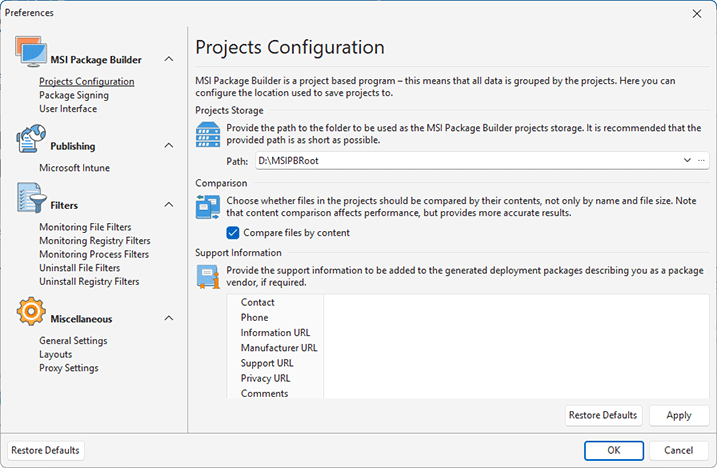Projects Configuration Page
MSI Package Builder is a project based program – this means that all data is grouped by the projects. Each project contains one or several packages. Such data structure allows grouping the coupled installations, storing them and managing them as the unit. The projects are saved to the projects storage. To define a projects storage location, open the program preferences using the Preferences button from the Application Menu and click the Projects Configuration link on the navigation bar on the left of the Preferences dialog within the MSI Package Builder group Pic 1.
The path to the folder to organize the MSI Package Builder projects storage in should be provided to the Path field within the Projects Root Directory group.
On the Projects Configuration preference page, you can provide the default support information to be used for all deployment packages, if not overridden for a specific project.