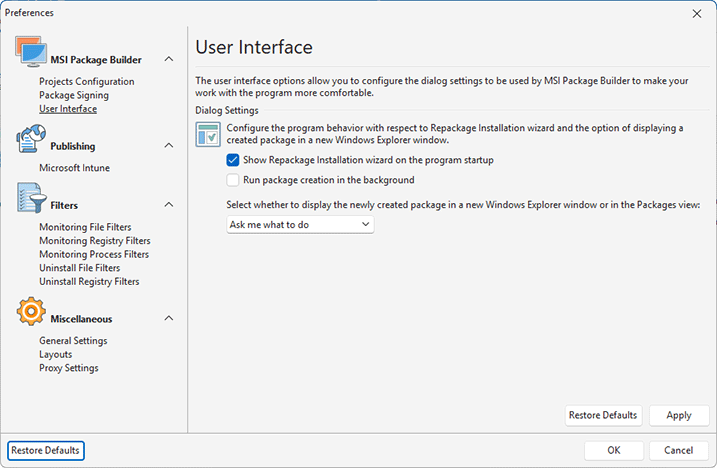User Interface Page
MSI Package Builder is a multifunctional tool, which can be used as an easy-to-use installations repackager and as an advanced packages editor. That is why different user interface configuration may be required for different persons. The configuration is performed on the User Interface preference page Pic 1. To access this page, click the Preferences button from the Application Menu and select the appropriate link in the navigation bar, on the left in the Preferences dialog within the MSI Package Builder group.
For those who use it as a simple repackager, it might be enough to walk through the repackaging wizard and build a resulting deployment package, so it would be convenient for them to display the Repackage Installation wizard on start up. However, it is not convenient for those who are using the program also for managing the software packages or creating their own packages. It is also possible to define if the deployment package creation is always run in background.
The other aspect is a decision making. By default, after each deployment package creation the program asks if the folder containing the newly created package should be opened in Windows Explorer. If your answer is always the same, you can answer this question only once, on the User Interface page. You can configure the program to perform one of the following actions automatically after generating a package: open the package in the Packages view, reveal the package in Windows Explorer, or take no action. By default the program prompts you for a preferred action following each package generation.