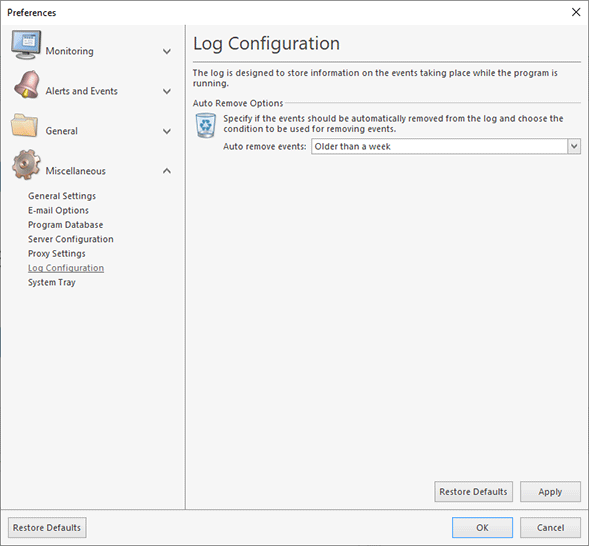Log Configuration
To configure the Log behavior, click the Preferences button from the Application Menu and switch to the Log Configuration preference page using the appropriate link in the navigation bar on the left in the Preferences dialog within the Miscellaneous group. Here, you can specify the logged events auto-removal options Pic 1.
Ping Monitor gives you an option of an automatical removal of logged events from its database. The maximum event age can be specified by the Auto remove events option. Choose Do not remove events if you do not want any events to be removed automatically. Anyway, it is always possible to remove logged events by clearing log manually.