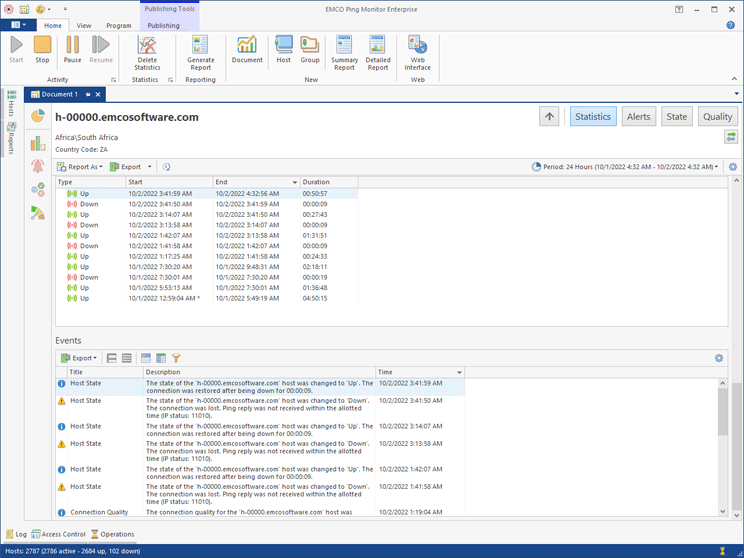Reviewing Monitoring Events
Ping Monitor allows you to review each and every event that has happened while monitoring connection to a remote host. The per-host events are available in the Events table displayed on the detailed host statistics Pic 1. Each entry has a severity icon, a title and a description. From the title, you can understand which event is logged; the description provides you with the detailed message; and the severity icon can be used to quickly understand if the event needs high level of attention.
The events in Statistics cover all aspects of host monitoring. They state when the monitoring was started and stopped, displaying brief session statistics on stop; they show when the host state or connection quality has changed, and display if there any problems with sending notifications and performing custom actions for the host being reviewed.