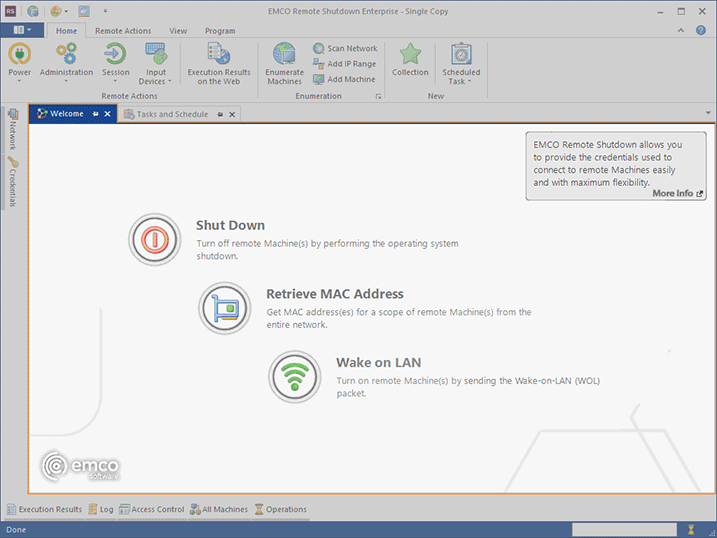Welcome Screen
The Welcome Screen is located right in the middle of the application main window and is intended to help you start working with Remote Shutdown Pic 1.
In the middle of the Welcome Screen, there are shortcut buttons that enable you to execute most commonly used actions. The buttons sequence is set in such a way as to help you understand the sequence of the steps to be performed to solve the tasks Remote Shutdown is designed for.
In the top right corner of the Welcome Screen, you can find the information area used to show you the tips that may be useful for you while using Remote Shutdown. If you find the displayed tip interesting, you may click it to get more information on the subject.
Finally, if you want to know more about EMCO Software, you can visit our web-site by clicking the company logo in the bottom left corner of the Welcome Screen.