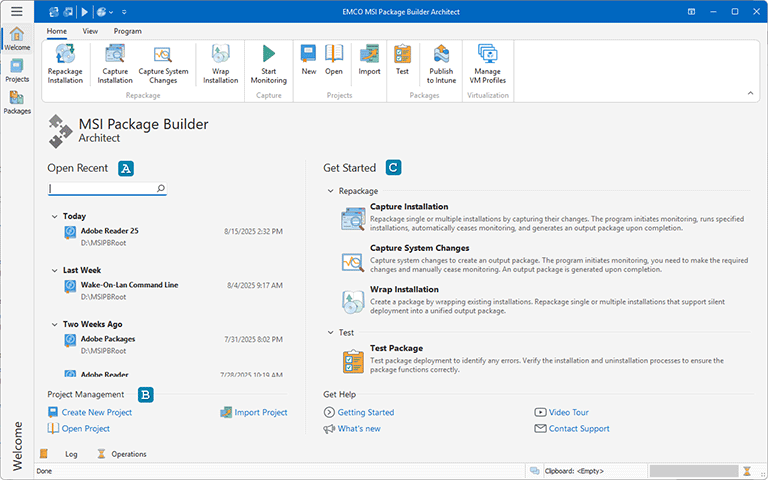Welcome View
The Welcome view is displayed when you start the program Pic 1. You can also open it by clicking the corresponding button on the vertical navigator located on the left side of the main screen. The Welcome view is intended to help you start working with MSI Package Builder.
The Open Recent section A of the Welcome view contains links to recently used projects, allowing you to open any of these projects for editing. The Get Help part B contains links to the information that is useful to anyone who is new to MSI Package Builder and would like to know more about the program. The central feature of the Welcome view is the Get Started section C. It includes shortcuts for commonly used actions such as repackaging installations, managing projects, and publishing generated packages. You can use one of the actions available in the Repackage section to start repackaging of an existing installation. As the result, the program opens a wizard that will guide you through the repackaging process.