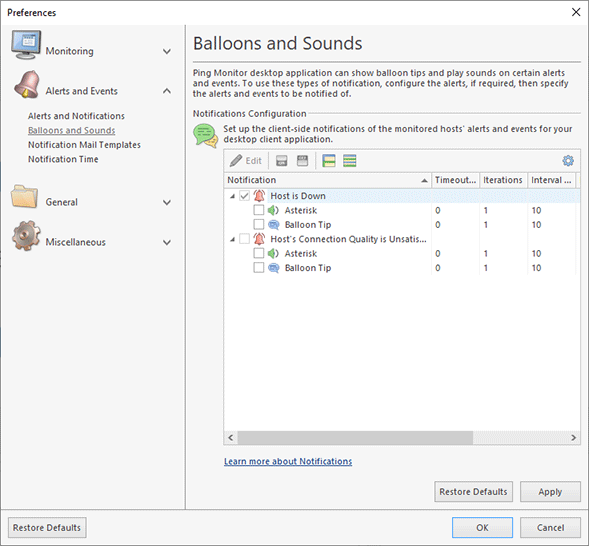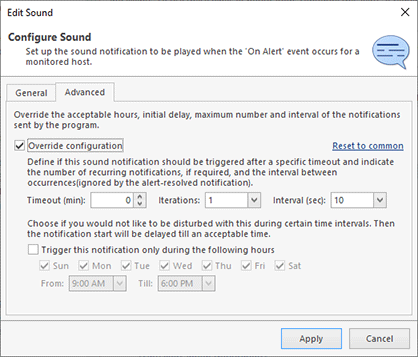Balloons and Sounds
The program allows you to play sound notifications and show Windows Tray balloons on alerts and events. On the Balloons and Sounds page of preferences you can configure notification settings. Note that sounds and balloons notifications are client-specific, so each client may have its own settings and the settings of one client aren’t applied to other clients.
You can enable balloons and sounds notifications for alerts and events configured on the Alerts and Notifications page in preferences. Alerts and events configured there are displayed in the list, so you can use checkboxes to enable balloons and sounds assigned to them Pic 1.
Sound notifications can be edited to configure sounds that should be played on occurred and on resolved cases. On the Advanced tab of the displayed dialog you can specify custom notification settings, including timeout, number of iterations and interval between the iterations as well as date and time range when notifications can be activated Pic 2.
You can specify custom notification settings by overriding global settings configured on the Notification Time page of preferences.