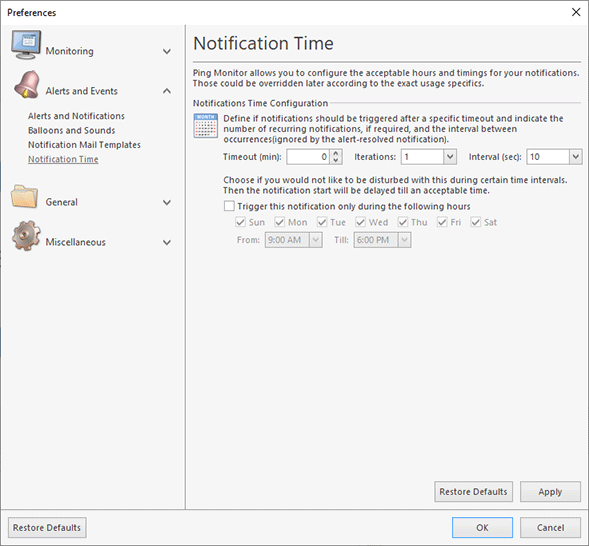Notification Time
In the Notification Time page of preferences you can configure notification options and acceptable times and hours for notifications Pic 1. These settings are applied by default for custom actions, e-mail notifications, sound notifications and balloons. You can override these default settings and set custom settings in each notification, if required.
Notification time configuration allows you to specify a timeout for a notification, so the program will send the notification with a time shift. For example, you can set a 5 minutes timeout, so the program will send you an e-mail notification after 5 minutes, since the alert is detected. If the alert is shorter than 5 minutes the program doesn’t send a notification. In the configuration you can also specify a number of iterations and interval between iterations. If a number of iterations is greater than one, the program will send you repetitive notifications until an alert is ended.
If you want to be notified at specific days of the week and at a specific time, you can configure date and time range. Notifications will be not sent at the time out of the configured range.