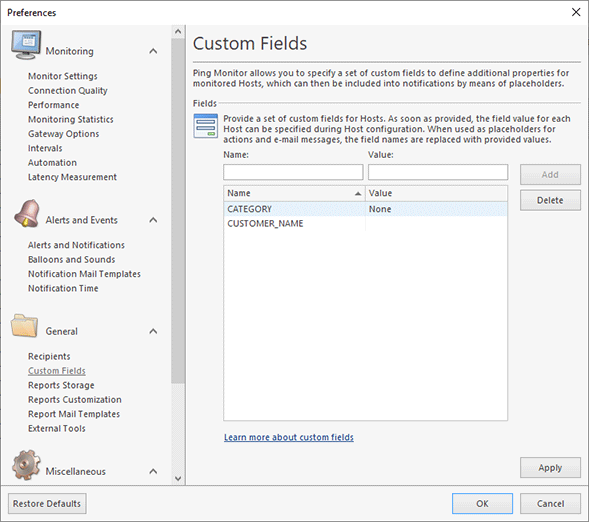Custom Fields
The custom fields are additional host properties that are defined by end users. You can use the values defined for those properties in the notifications by specifying the custom field name in the pair of '%' signs, e.g. %CUSTOMER_NAME%. The set of available custom fields is specified on the Custom Fields preferences page Pic 1. To access this preference page, press the Preferences button from the Application Menu and select the Custom Fields link in the navigation bar on the left in the opened dialog.
To add a new field, just type its name to the Name edit box and press the Add button. You can configure also a value for a field by specifying it in the Value edit box. As the result all hosts in the program will have the specified value. You can override the value and specify a custom one for a host or for a group of hosts. If you want to delete any field, select it in the list and press the Delete button. The field will be deleted and the Field Name input will filled with its name.