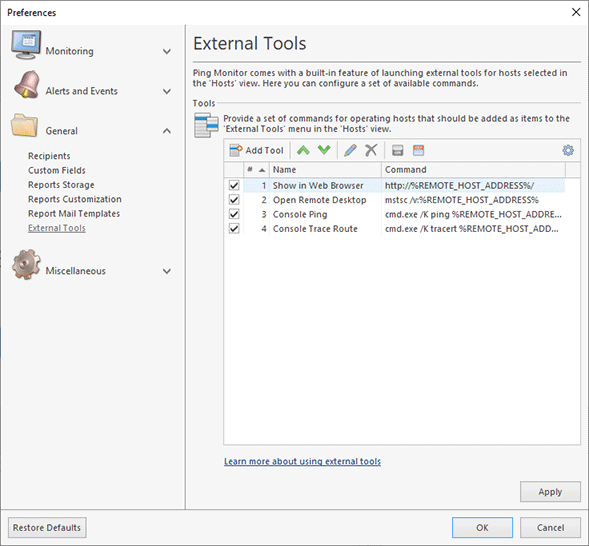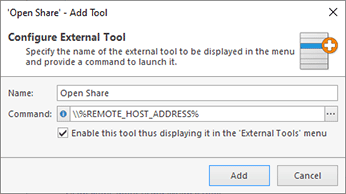External Tools
EMCO Ping Monitor comes with a built-in feature of launching external tools for hosts selected in the Hosts view. A set of available tools is provided on the External Tools preference page Pic 1. You can reach this page by choosing the Configure External Tools menu item from the External Tools menu on the host or clicking the Preferences button from the Application Menu and selecting the External Tools link on the navigation bar on the left in the opened dialog.
Ping Monitor is shipped with several predefined tools. You cannot change the command for those tools, but can rename them, if required. Also you can disable any or all of those tools if not found useful. It is possible to create your own commands. Just press the Add Tool button and proceed with the required configuration Pic 2.
When configuring a tool, you can provide a name to be displayed in the pop-up menu and the command to be launched when the menu is clicked. You can use custom fields and other common placeholders when specifying the command.
The commands order in the menu is controlled via the Move Up and Move Down buttons. To edit the command, use the Edit button, and the Delete button should be used to delete the selected external tools.