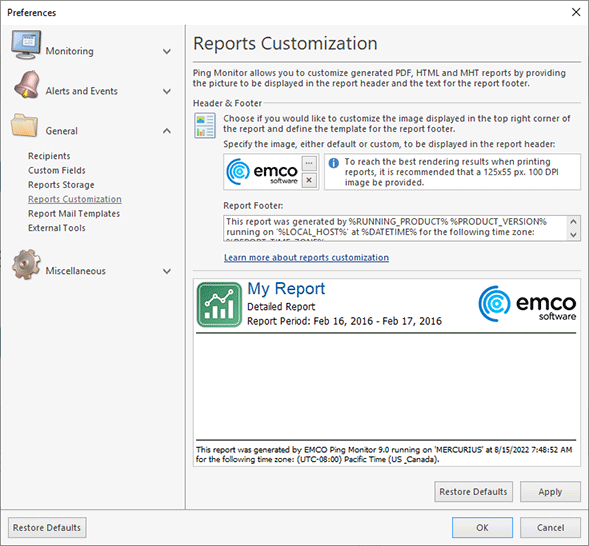Reports Customization
Ping Monitor enables you to customize the header and the footer of the PDF, HTML and MHT reports generated by the program. The configuration options are available on the Reports Customization preference page. To reach the Reports Customization page, you should open the program preferences using the Preferences button from the Application Menu and click the Reports Customization link in the navigation bar on the left of the Preferences dialog within the Events and Statistics group.
For the report header, you can choose if you would like a custom image to be displayed in the right top corner instead of the EMCO Software logo, and for the footer, you can define a text template. At the bottom of the page, you can see the preview for the header and the footer of a report generated using the defined settings.
To use a custom image, you should use the  button of the picture edit. To reach the best rendering results when printing reports, it is recommended that a 125x55 px. 100 DPI image be provided. Smaller images will be centered in the logo area and lager ones will be scaled down to fit the logo area. If you would like to revert to the default header image, you can use the
button of the picture edit. To reach the best rendering results when printing reports, it is recommended that a 125x55 px. 100 DPI image be provided. Smaller images will be centered in the logo area and lager ones will be scaled down to fit the logo area. If you would like to revert to the default header image, you can use the  button of the edit.
button of the edit.
The report footer template is provided to the Report Footer field. When providing a template, you can use placeholders that are replaced with actual values during the report generation. Refer to the Report Footer Placeholders section of the document.