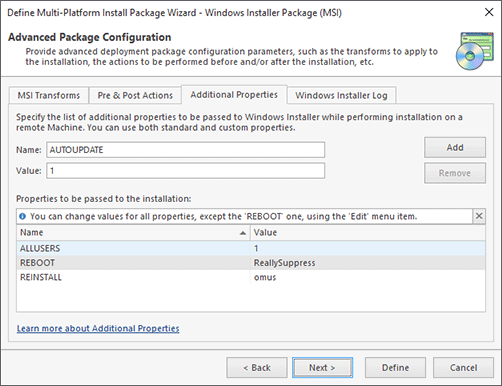Using Additional Properties
Remote Installer enables you to customize the install and uninstall process by configuring additional properties. All properties that have initial values are stored in a table inside the installer database and you can change the scenario to fit your requirements by changing certain property values for the install and uninstall process. You can get detailed technical information about Windows Installer properties using the following link: About Properties.
With Remote Installer, you can provide a set of additional properties while configuring the install or uninstall package on the Additional Properties tab Pic 1.
The set of properties consists of the predefined ones and those you can add. We are using the predefined properties to help you reach proper deployment results with the default configuration.
The predefined properties are the ALLUSERS and REBOOT. The REBOOT property can be neither changed nor removed and has always the ReallySuppress value to allow Remote Installer to complete the deployment sequence. As for the ALLUSERS property, you can change its value to 0, if required, but you must make sure that the deployment is performed using the user account and not that of the local system. The account used for deployment is configured on the Deployment Account preference page.
The process of editing the set of additional properties is intuitive. You can add a new property by providing the property name and value to the Name and Value fields and pressing the Add button. To change the value for an existing property, you can either provide its name and a new value or select it in the grid, click the Edit item from the pop-up menu and provide a new value, then press the Change button. To remove a certain property, select it in the properties table and press the Remove button. After the property is removed, the Name and Value fields are automatically filled with the name and value of the removed property.