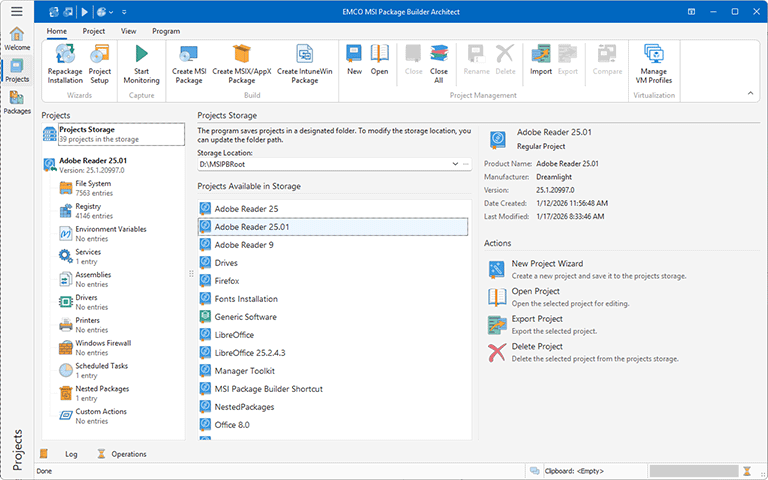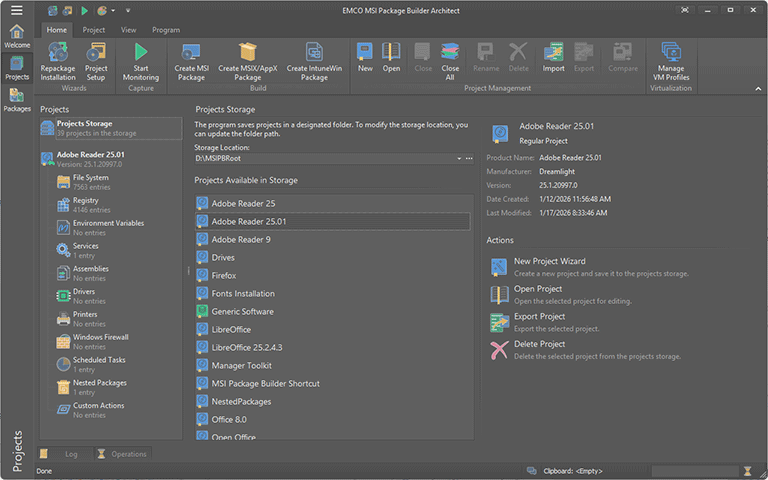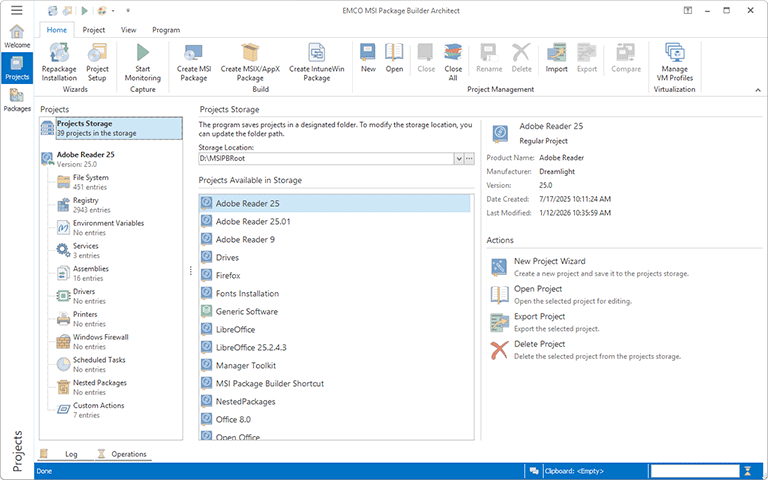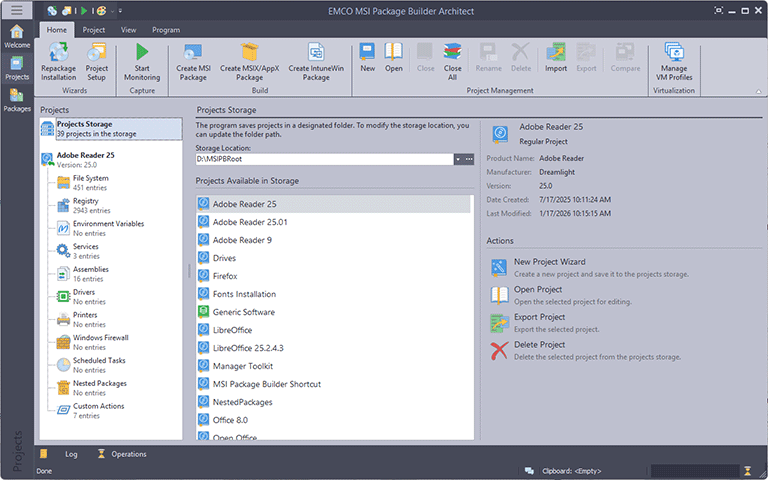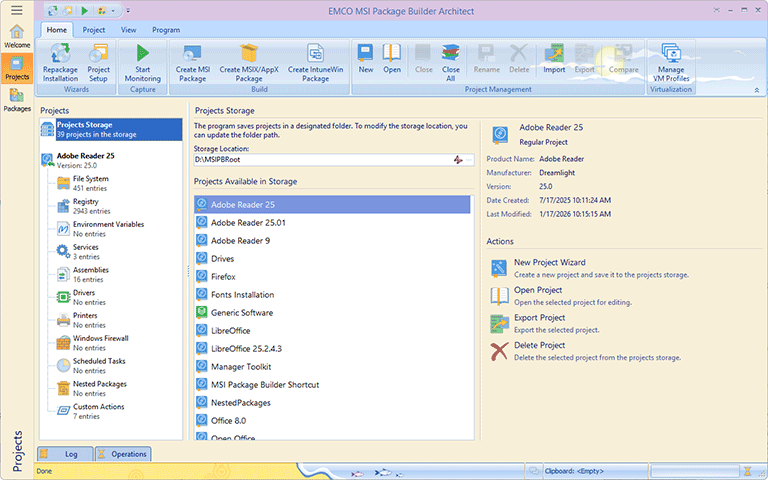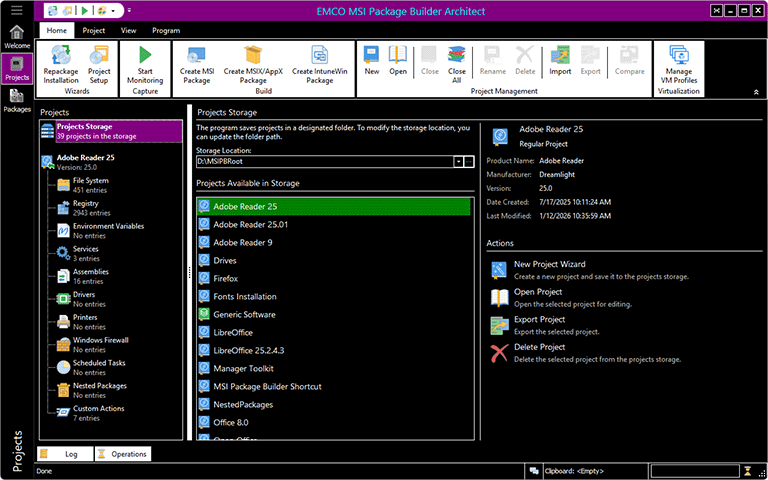Skinning
MSI Package Builder provides you with a wide range of custom skins with unique look and feel, so that you can choose any skin you like most. If you are a fan of the Microsoft Office interface, you have no reason to complain either, since MSI Package Builder also gives you an option of choosing this type of skin. There are not only formal skins but also some informal ones.
All the skins can be divided into four groups: Office Skins, Custom Design Skins, Bonus Skins and Skins for Fun. The following skins are available:
Custom Design Skins: |
"Windows 11", "Basic", "Bezier", "Modern Style", "Dark Style", "Blue Vision", "Blue Vision 2013", "Light Vision 2013", "Dark Vision 2013", "High Contrast", "Metropolis", "Metropolis Dark", "Seven", "Seven Classic", "McSkin", "Blue", "Black", "Silver". |
Office Skins: |
"Office 2019", "Office 2019 Black", "Office 2019 Dark", "Office 2019 White", "Office 2016", "Office 2016 Dark", "Office 2013", "Office 2013 Silver", "Office 2013 Black", "Office 2010 Blue", "Office 2010 Silver", "Office 2010 Black", "Office 2007 Blue", "Office 2007 Silver", "Office 2007 Black", "Office 2007 Green", "Office 2007 Pink". |
Bonus Skins: |
"Lilian", "iMaginary", "Caramel", "Money Twins", "Sharp", "Sharp Plus", "Foggy", "Darkroom", "Dark Side", "Liquid Sky", "London Liquid Sky", "Stardust", "Coffee", "Blueprint", "Whiteprint". |
Skins for Fun: |
"Christmas", "Valentine", "Summer", "Springtime". |
Let us take a brief look at some of the skins:
Default skin look and feel example
Dark Style skin look and feel example
Office Skins look and feel example
Bonus skins look and feel example
Skins for Fun look and feel example
High Contrast Skin look and feel example