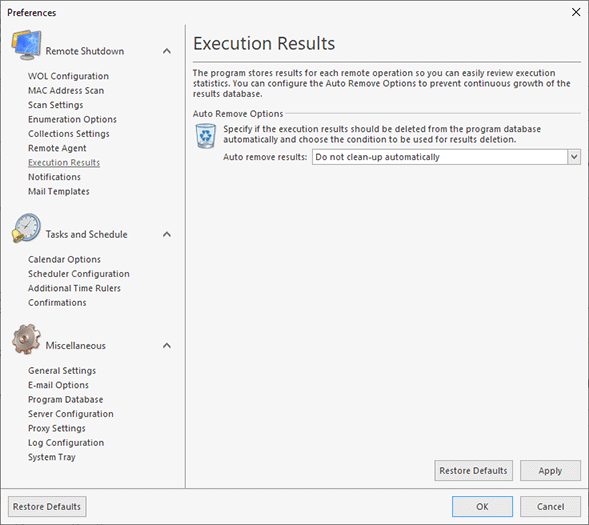Execution Results Page
Remote Shutdown stores the results of each remote operation execution, so that you can review the execution statistics for each operation in future. Storing all operation execution results over a lengthy period of time can significantly increase the size of the program database and decrease the program performance. To avoid performance issues, it is recommended to optimize the program database by deleting the results that are no longer needed. Since it is not always easy for the user to remember all the tasks that have ever been executed and remove the results that are no longer needed, the program comes with a built-in option to automatically remove execution results based on their age.
To configure the conditions for automatic removal, open the program preferences using the Preferences button from the Application Menu and click the Execution Results link in the navigation bar on the left of the Preferences dialog within the Remote Shutdown group Pic 1.
You can choose the condition to trigger automatic removal of the execution results within the Auto Remove Options group. It is possible to remove the results that are older than one day, one week, one month, one year, or choose Remote Shutdown not to remove the results automatically. In any case, you can always remove the results that are no longer needed directly from the Execution Results view.