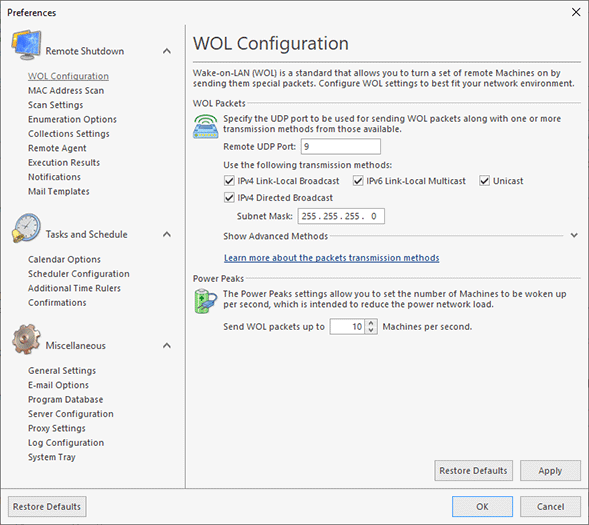WOL Configuration Page
The WOL Configuration preference page Pic 1 is used to configure the Wake-On-LAN (WOL) functionality built into Remote Shutdown. To access this preference page press the Preferences button from the Application Menu and select the WOL Configuration link in the navigation bar on the left of the opened dialog.
You can choose the UDP port to be used for sending Wake-on-LAN package in the Remote UDP port field. UDP traffic through this port should be forwarded on the routers that connect the Machine Remote Shutdown is running on with the Machines you want to wake up. The following one click configuration methods are available:
The other thing to specify is one or more of the transmission methods to be used for sending the packet. The following one click configuration methods are available:
- IPv4 Link-Local Broadcast – should be used to wake up the Machines from the same subnet the PC with Remote Shutdown running is located in using a broadcast over the IPv4 protocol.
- IPv6 Link-Local Multicast – should be used to to wake up Machines using a multicast over the IPv6 protocol targeting all nodes from the same subnet the PC with Remote Shutdown running is located in.
- Unicast – should be used to wake up the Machines using the Machines' IP address. This is a more secure solution but Wake On LAN will fail to find target computers that have changed their subnet address since the last hardware inventory schedule.
- IPv4 Directed Broadcast – should be used to wake up Machines from different subnet, according to the subnet mask specified, using a directed broadcast over the IPv4 protocol.
In case the simple methods do not satisfy your needs, you can use the advanced methods to provide custom targets to send the WOL packages to, those are:
- Custom IPv4 Target – should be used to wake up Machines over the IPv4 protocol by sending the packet to the specified target;
- Custom IPv6 Target – should be used to wake up Machines over the IPv6 protocol by sending the packet to the specified target.
Power Peaks settings allows you to set a number of Machines to be woken up per second. These settings allow you reducing the power network load while waking up a large number of Machines.
Transmission methods used for sending WOL packets
Let us take a closer look on each method of forming a destination address for the magic packet to be sent.
The IPv4 Link-Local Broadcast method is using the 255.255.255.255 address as a destination address. This is a broadcast address that stands for this network – it means that the magic packet is sent to all Machines from the subnet Remote Shutdown host machine is located in. For example, let us suppose that Remote Shutdown is running on the MERCURIUS machine that has the 192.168.1.10 address and is a part of subnet with the 255.255.255.0 mask. In such a case all the Machines from the 192.168.1.0 network will receive the packet.
When the IPv6 Link-Local Multicast method is used, the packets are sent to the ff02::1 address. This address stands for all nodes in the link-local – it means that the magic packet is sent to all Machines from the subnet Remote Shutdown host machine is located in.
The Unicast method is using an IP address of the remote Machine to send the magic packet to. This method will fail if the remote Machine host could not be resolved.
The IPv4 Directed Broadcast is a datagram which is sent to the broadcast address of a subnet to which the sending machine is not directly attached. The directed broadcast is routed through the network as a unicast packet until it arrives at the target subnet, where it is converted into a link-layer broadcast. Because of the nature of the IP addressing architecture, only the last router in the chain, the one that is connected directly to the target subnet, can conclusively identify a directed broadcast. Directed broadcasts are occasionally used for legitimate purposes, but such use is not common outside the financial services industry. The broadcast address is calculated using the IP address of the remote Machine and the specified subnet mask. Let us suppose we are running Remote Shutdown on the MERCURIUS machine that has the 192.168.1.10 address in and is a part of subnet with the 255.255.255.0 mask. This case is quite simple – if we are going to wake up the TYRONE machine that has the 192.168.5.1 address the packet will be sent to 192.168.5.255 address – note that it will be delivered till the 192.168.5.0 network router as a unicast. The more complex case if, for example, the 255.255.255.192 mask is used, dividing the C-class network to four subnets. If we are going to wake up the TYRONE machine that has the 192.168.5.1 address the packet will be sent to the 192.168.5.63 address, and for LAB-PDC with the 192.168.5.130 address – to 192.168.5.191. So in any case the packet should be received by the destination subnet.
Please notice that routers default configuration does not allow broadcasts between different subnets to protect from network attacks, but you can allow broadcasts only from the Remote Shutdown hosting Machine via the port defined in the preferences. This method will also fail if the remote Machine host could not be resolved.
For more information about WOL packets transmission see the WOL Packets Transmission Methods section of this document.
The Custom IPv4 Target method can be used to wake up Machines over the Internet or from a specific subnet. To wake up Machines over the Internet you should specify the IP address or host name of the Machine, modem or router visible from the Internet and leave subnet mask the 255.255.255.255. In such a case the packet will be sent to the address specified using the Unicast transmission – the router should be configured to forward the packets received to a specific Machine or the whole subnet for the Wake-on-LAN to succeed. The other case of using this method is waking up the Machines from a different subnet that cannot be resolved. To reach the goal the IP address of any Machine from that subnet should be provided along with the subnet mask used for the interested subnet. The packets will be sent to that subnet using the Directed Broadcast transmission.
As for the Custom IPv6 Target, it can also be used to wake up Machines over the Internet. The target address might either be the address of the destination PC to wake up or the address of the server that serves as the wake-up agent and simply forwards all the traffic received on the specific port to the link-local multicast groups.