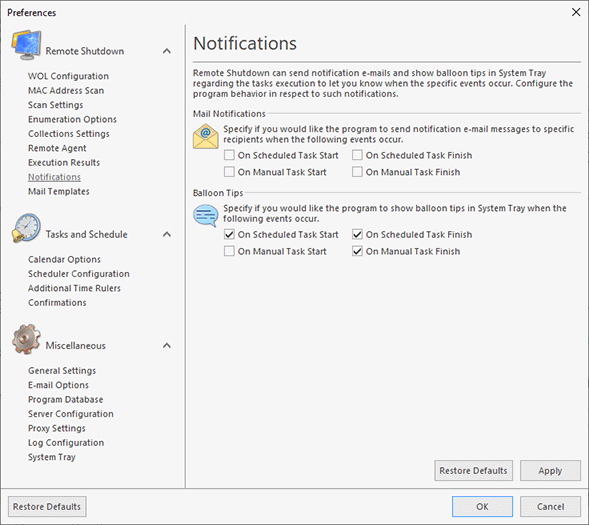Notifications Page
Another useful feature of Remote Shutdown is that it can send notification e-mails to a preset e-mail address and show balloon tips on occurrence of certain events. This feature can be configured on the Notifications preference page Pic 1, and the messages are sent using the E-mail Options specified. The e-mail message subject and body used for creating notification messages can be configured on the Mail Templates preferences page. The placeholders that can be used in the templates are described in the Notification E-mails part of this guide.
To access the notifications configuration page, click the Preferences button in the Application Menu and switch to the Notifications preference page using the appropriate link in the navigation bar on the left of the Preferences dialog within the Remote Shutdown group. On the page that opens, you can check the events you want to send notification messages for.
Balloon tips are displayed and sounds are played to notify of each client connected to the server. When disabling such notifications, you disable them only for the client you use at the moment.
Events may occur during two types of task execution: scheduled task execution and manual task execution. Scheduled task execution means that the task execution is initiated by the Remote Shutdown scheduling engine. Task execution via the Run feature is considered to be manual task execution.