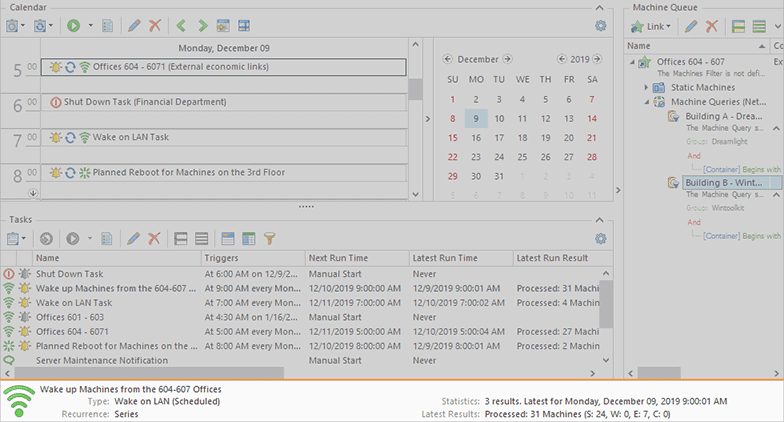Task Details Pane
The Task Details pane is located at the bottom of the Tasks and Schedule view. It displays information on the items selected in the Scheduling area or the Tasks area. The behavior of this pane is similar to that of the Windows Explorer information pane. When an item is selected, detailed information on it is displayed including its name, comment, type and execution statistics.
The Task Details pane is very useful if you want to review brief statistics on the task execution such as the results of the last execution, the number of stored execution results, etc. Thus, you can navigate among the tasks and review their executions statistics in real time.