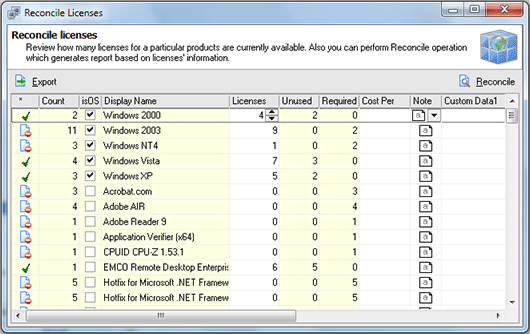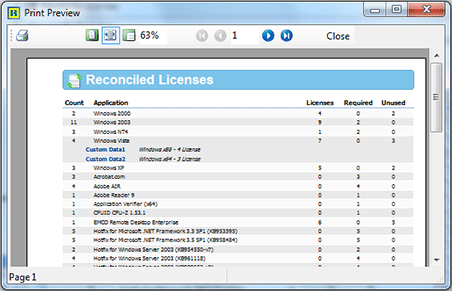Reconcile Licenses
The main target of licenses inventory is licenses reconciliation – the ability to check if there is enough licenses purchased for the company, if there are licensing violators among the company workers, how much the company have already payed for licensing, etc. All his goals can be reached using the Reconcile Licenses feature of Network Inventory. To reach this functionality choose Management Tools > Installed Applications > Reconcile Licenses menu item from the main application menu or select the appropriate node in the Machine Tree. The Reconcile Licenses dialog will appear on the screen. Pic 1
The Reconcile Licenses dialog show you the information on the installed application and application groups on the Machines all over the network introduced to Network Inventory. In this dialog you can see how many installations of each application linked to the licenses information defined via licenses cost base. The information is automatically analyzed so you can see if you have enough licenses for each product, how many licenses left or required and the cost of each license, if defined.
To print a report based on this information press Reconcile button on the tool bar over the licenses information list. The preview window will be opened to show you the report to print. Pic 2
Using this dialog you can also change the number of purchased licenses, custom data fields, leave notes and change per license cost without going to Maintain License Cost Base section.