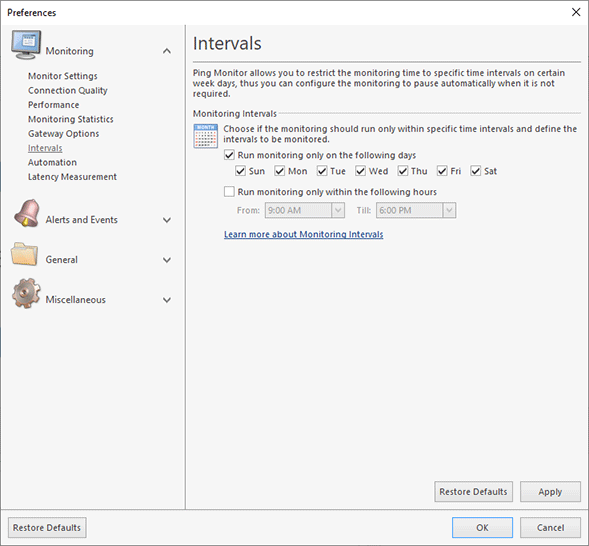Intervals
Ping Monitor allows you to restrict the monitoring time to specific time intervals on certain week days, thus you can configure the monitoring to pause automatically when it is not required. This configuration is available on the Intervals preference page Pic 1. You can activate this page by clicking the Preferences button from the Application Menu and selecting the Intervals link on the navigation bar on the left in the opened dialog.
You can choose if you would like the hosts to be monitored only on specific week days and/or within specific hours. After you start the monitoring process, it is managed by the program automatically: if the current time is not within the monitoring intervals, monitoring is automatically paused until the monitoring interval is reached again.