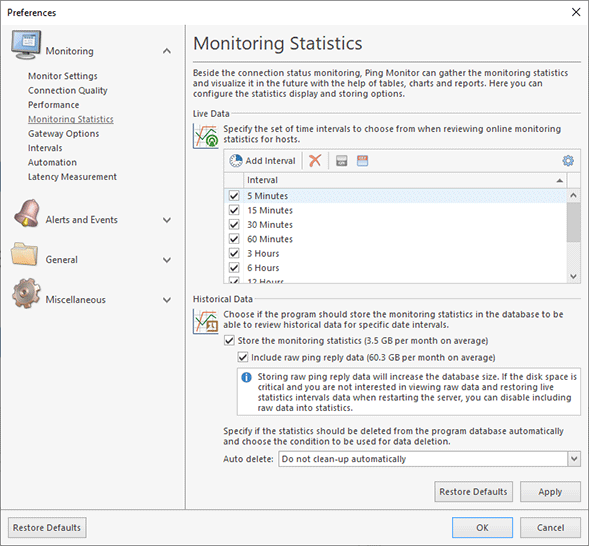Monitoring Statistics
Ping Monitor gathered and stores per host performance and availability data, which is called monitoring statistics, while monitoring remote hosts connectivity. This data consists of the live data, historical data and overall data. The intervals for storing and displaying live data as well as the historical data storing options are available on the Monitoring Statistics preference page Pic 1. To reach this page, you should open the program preferences using the Preferences button from the Application Menu, and click the Monitoring Statistics link in the navigation bar on the left of the Preferences dialog within the Events and Statistics group.
Within the Live Data group, you can choose the time intervals to be used for storing and displaying the statistics. It is possible to create and delete intervals, as well as enable or disable existing ones. It is possible to define an interval from 5 minutes to 3 days. Specifying large focus intervals will lead to a higher consumption of the system memory and the processor resources while preparing statistics for each host.
The Historical Data group contains the options for historical data storing and automatic deletion. If you do not want to store the historical data at all, you can disable the Store the historical data option. Please take into account that as long as this option is disabled it is not possible to review historical data and generate statistical reports for future monitoring sessions. In case you are not interested in raw ping replies data, you can disable its storing by unchecking the Include raw ping reply data box. When this option is disabled, it won't be possible to export raw data, view pings timeline and restore live statistics when restarting the server.
The options for historical data auto remove, allow you to prevent the monitoring data database from continuous growing. You can enable the automatic removal of the historical data that is older than a specific age within the Auto delete drop-down list.