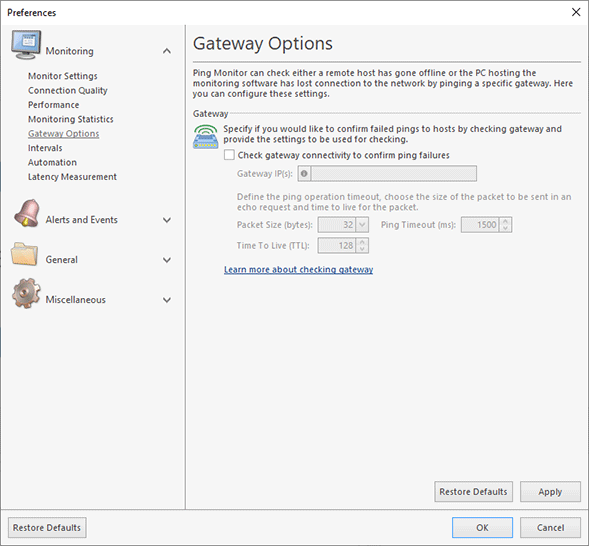Gateway Options
Ping Monitor can check that either a packet sent to remote host has been lost or the PC hosting the monitoring software has lost connection to the network the host is located in by pinging a specific gateway. This feature is provided to protect the user from a false-positive detection of outages and connection quality problems. In case the gateway is unreachable, the host state and quality is not changed until it is confirmed by a successful ping to the gateway.
The gateway configuration is set up on the Gateway Options preference page Pic 1. To access the Gateway Options preference page, press the Preferences button from the Application Menu and select the Gateway Options link in the navigation bar on the left in the dialog that opens.
If you want to enable the failed pings confirmation by checking a specific gateway for accessibility, you should check the Check gateway connectivity to confirm ping failures option and provide the address of the gateway to ping to the Gateway IP field. The size of the packet to send to the gateway, the ping operation timeout and the time-to-live for the ping packet can be specified in the appropriate fields, if required. As soon as this check is enabled, a ping to a remote host will be treated as failed only if the gateway is reachable.
With EMCO Ping Monitor, it is possible not only to set a common gateway options, but also to provide a specific one for each host individually. See the Overriding Common Settings part of this document for details.