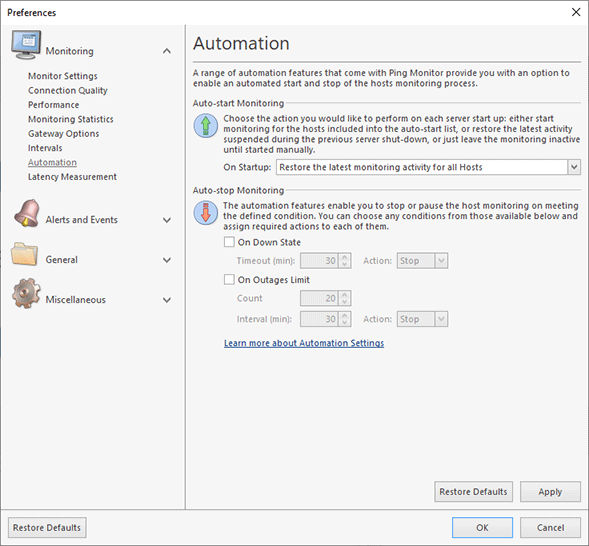Automation
Ping Monitor comes with a range of automation features that allow you to start, stop and pause monitoring automatically. The configuration of such features is available on the Automation preferences page Pic 1. You can activate this page by clicking the Preferences button from the Application Menu and selecting the Automation link in the navigation bar on the left in the opened dialog.
Within the Auto-Start Monitoring group, you can choose the action you would like to perform on each server start up: either start monitoring for the hosts included into the auto-start list, or restore the latest monitoring activity suspended during the previous server shut-down, or just leave the monitoring inactive until started manually.
The Auto-stop Monitoring group is designed for you to define the conditions to be used to stop or pause monitoring of a single host. There are two conditions available, namely: On Down State and On Outages Limit. For each condition, you can choose the action to perform in case of this condition between Stop and Pause. For the Pause action, you should define the pause timeout. Let us take a closer look on each condition.
The On Down State condition should be enabled if you would like the host monitoring process to stop/pause automatically if the connection to the host is lost and not reestablished during the interval specified in the Timeout field next to the On Down State option.
The On Outages Limit condition provides you with an option to stop/pause the host monitoring process automatically if a defined number of outages have been registered during the specified time interval. The number of outages is defined in the Count field, and the time interval to be applied should be provided in the Interval field.
With EMCO Ping Monitor, it is possible not only to set a common Auto-stop Monitoring configuration, but also to provide a specific configuration for each host individually. See the Overriding Common Settings part of this document for details.