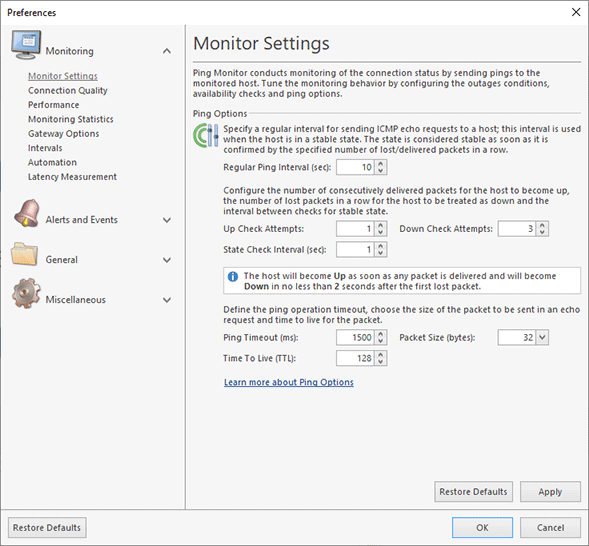Monitor Settings
Ping Monitor monitors the remote host availability using the specified monitor settings. These settings can be specified on the Monitor Settings preference page Pic 1. You can activate this page by clicking the glyph of the Activity Ribbon group on the Home Ribbon page, or clicking the Preferences button from the Application Menu and selecting the Monitor Settings link on the navigation bar on the left in the opened dialog.
The following ping options can be configured:
- Regular Pings Interval is the time span in seconds between pings if the host is currently in a stable state. The state is considered stable as soon as it is confirmed by the specified number of lost/delivered packets in a row;
- Up Check Attempts is the number of delivered packets in a row that could be interpreted as an established connection to a remote host;
- Down Check Attempts is the number of lost packets in a row that could be interpreted as a lost connection to a remote host;
- State Check Interval is the time span in seconds between pings if host sate is currently unstable, i.e. not confirmed as up or down;
- Ping Timeout is the time span in milliseconds for the ping command to wait for a response from a remote host;
- Packet Size is the size in bytes of the packet sent with an ICMP echo request;
- Time To Live (TTL) is the time-to-live for the packet being sent. It is reduced by every host on the route to the destination. If the TTL field reaches zero before the packet arrives, such packet is discarded and an error is sent back. The purpose of the TTL field is to avoid a situation in which an undeliverable packet would keep circulating in the Internet.
With EMCO Ping Monitor, it is possible not only to set a common monitoring configuration, but also to provide a specific configuration for each host individually. See the Overriding Common Settings part of this document for details.