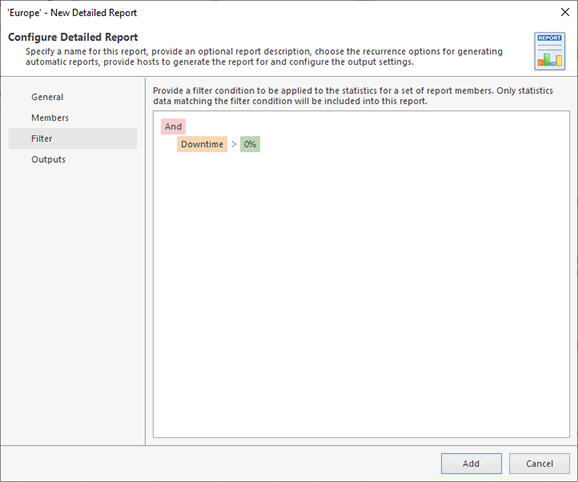Report Filter
With Ping Monitor you can filter the report content during the report generation. This feature allows you to flexibly perform dynamic report configuration. For example, you can exclude the hosts that were not monitored during the report period, or those that had no outages. The filter may be specified during the report configuration process Pic 1.
The report filter editor is similar to the filter editor used for filtering data in trees and tables. You can combine any number of conditions, as well as groups of conditions, with Or and And operators. You can filter by any field from those available in the statistics data.
When the report is generated, the program checks if each host statistics matches the filter condition and, if not, the host is excluded from the report output. In case all hosts are excluded, the report is not generated and the corresponding message is added to the Log view.