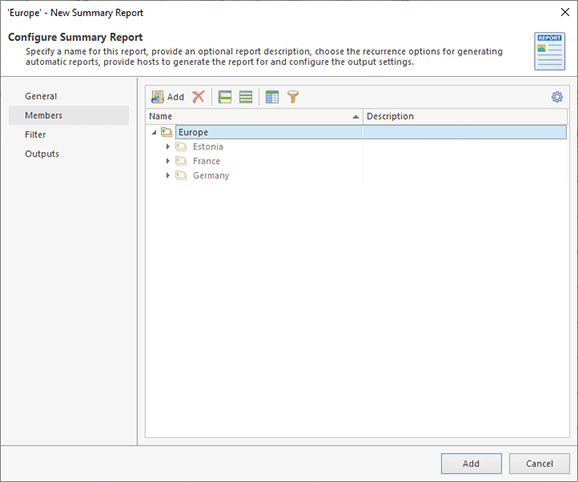Report Members
When configuring both generic and preconfigured reports, you are proposed to provide a list of report members Pic 1. This list is used to define a set of host to report their availability and performance characteristics.
When defining report members, you can add to the members lists any host or group of hosts. In case a group of hosts is added, all hosts from this group and subgroups will be processed while generating a report. When you perform the changes to the group content it is automatically reflected in the report, because the group is actually linked. You can review a group content in the members list editor by expanding the group node. If you want to ensure, that specific host will surely be included in the report, you can add that particular host even if it contains in a group already added. The program guarantees that a single host will appear in a report content only once.
To add members to a report, you can use the Add button on the members editor toolbar and the corresponding item from the pop-up menu. The dialog will be opened to let you choose the members from those available in the program to be added. To remote the members from the list, select them in the editor and press the Delete button on the toolbar. You can also choose the Delete item from the pop-up menu.