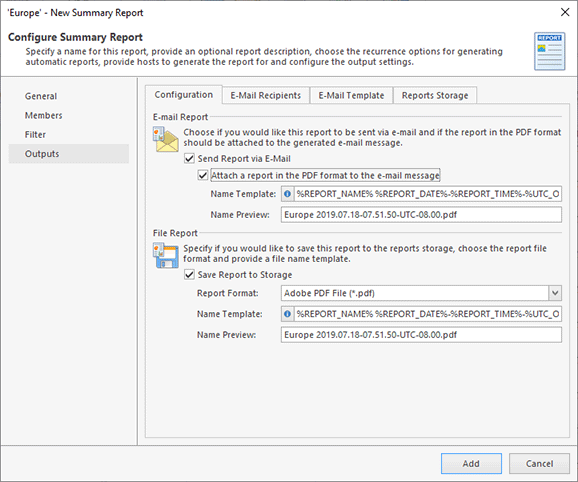Report Outputs
Ping Monitor allows you to send monitors performance and availability reports via e-mail or save them to a reports storage. Each of these outputs can be enabled while configuring a generic or reconfigured report Pic 1.
When configuring report outputs, you can specify if you would like the report to be sent via e-mail and/or saved to the reports storage. The e-mail generation options are configured within the E-mail Report group, and the saving options in the File Report group. When configuring a detailed report, within the Content group, you can specify if the tables with all state intervals, quality intervals and host events for the report period should be included into the report. You can disable these options to reduce the report size if the corresponding information is not required.
Within the E-mail Report group you can enable the e-mail output using the Send Report via E-mail check box. When sending reports via e-mail, the message body is by default generated using the Notification Mail Templates specified for the report type and sent to the recipients defined in the mail options. For preconfigured reports, you can override e-mail recipients and mail templates on the corresponding tabs of the outputs configuration page.
To enable saving file reports to the reports storage, you should check the Save Report to Storage option within the File Report group. The report can be saved to one of the following formats: Adobe PDF File, HTML Web Page and MIME HTML Document. The format is selected within the Report Format field. The file name to be used for the file created while generating the report is created on a basis of the template defined within the Name Template field. The placeholders that can be used in the field are described within the Report Name Template Placeholders section of the document. The preview of the file name generated using the specified template is available in the Name Preview field. The file reports are by default saved to the location configured in the storage settings. For preconfigured reports, you can override these settings on the corresponding tab of the outputs configuration page.