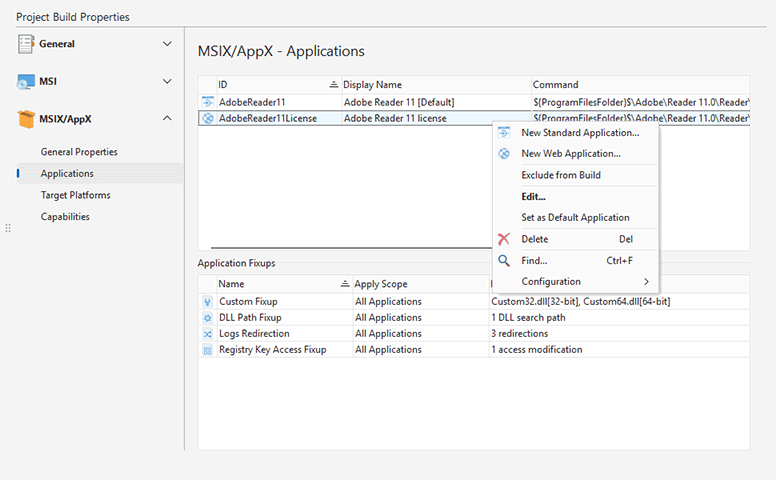MSIX Fixups
MSIX apps work in a container that restricts access to some of the resources, so MSIX apps should be designed accordingly and don't use the restricted resources. When you package existing applications into MSIX, usually you work with traditional and legacy applications designed with no restrictions. If such an application is packaged to MSIX, it may violate container restrictions. As the result it reports some runtime errors caused by the fact that some resources cannot be accessed in MSIX container environment.
Those legacy applications can be successfully packaged to MSIX, but you need to configure so-called fixups that reconfigure system calls for a running application to comply with the restrictions of the MSIX container. MSIX fixups are based on Package Support Framework (PSF) provided by Microsoft to allow migrating legacy applications to MSIX. If a legacy application crashes at launch after packaging to MSIX, you need to configure fixups for it in the project and generate a new MSIX package to resolve the problem.
Application fixups can be configured on the MSIX/AppX tab of Project Build Properties for an opened project. You can add and delete fixups using context menu actions in Application Fixups Pic 1.
MSI Package Builder allows you to configure different types of fixups, such as file redirection, DLL path and so on. You have to use a corresponding fixup, depending on the type of the runtime error reported by the running application. In the following chapters you can learn more about the available fixups.
What's Inside