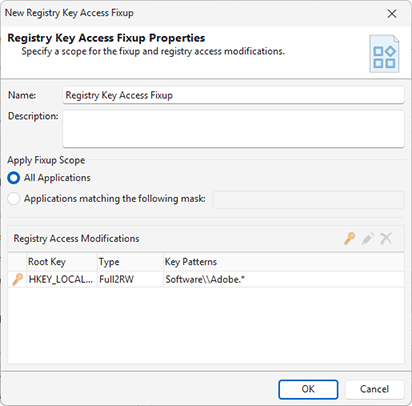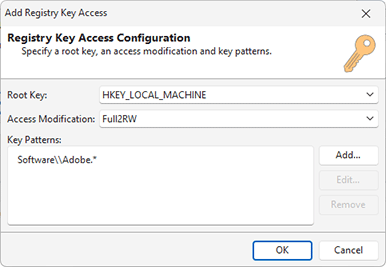Registry Key Access Fixup
MSIX applications work in a container with some restrictions, so that full access or write access to some registry keys can be forbidden. Some regular or legacy applications may request full or write access to the registry keys, so when such applications are packaged to MSIX, they report errors when trying to access registry. You can resolve this problem using the registry key access fixup. This fixup modifies certain registry calls that do not work due to the MSIX container restrictions, by modifying the call parameters to a form that would be allowed. Note that it doesn’t guarantee that the application could work, but it helps in many cases.
The registry key access fixup changes Windows API calls for accessing registry keys to remove permissions restricted by MSIX container. To create a fixup you need to specify a fixup Name and can set Description Pic 1. The fixup can be applied to all or specific MSIX applications only, so you can set a mask to configure applications to apply the fixup to.
A fixup can include one or multiple configurations provided in Registry Access Modifications. To add a new configuration you need to click the Add Registry Key Access button on the toolbar or select the corresponding item in the context menu. In the appeared dialog you can set a configuration of the registry access modification Pic 2.
To set a configuration you need to select Root Key to apply the configuration. Specify one or multiple Key Patterns that are represented as regular expressions (use the regexp format) and select Access Modification Option. If the MSIX application makes a Windows API call in the specified root key and the accessed registry key matches one of the configured key patterns, the configured access modification is applied.
The following access modifications are supported:
Access Modification |
Description |
|---|---|
Full2RW |
If full access is requested, modify to allow read-write access |
Full2R |
If full access is requested, modify to allow read access |
Full2MaxAllowed |
If full access is requested, modify to set maximum allowed |
RW2R |
If read-write access is requested, modify to allow read access |
RW2MaxAllowed |
If read-write access is requested, modify to set maximum allowed |