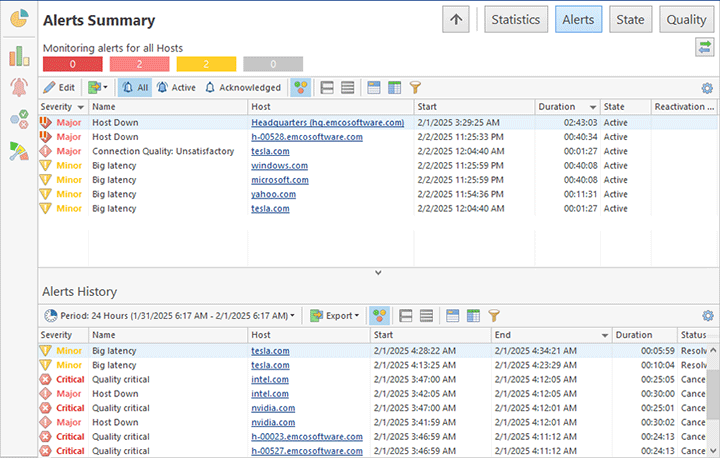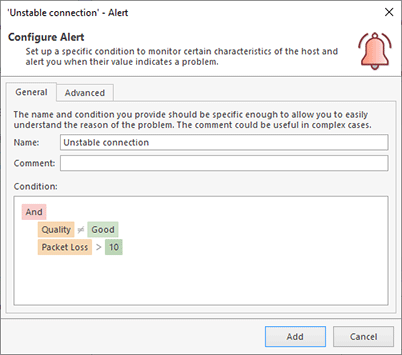Using Alerts
The program allows you to detect connection problems of monitored hosts using alerts. You can configure custom alerts according to your needs to detect different types of problems. In alert configuration you can specify a condition that is evaluated for each monitored host separately. Once this condition is satisfied, the program reports an alert for the host, so you can see the alert in the program and this alert shows the host for which it is reported. An alert ends in two cases: it is resolved when the condition is no longer met, or it is canceled when either host monitoring is stopped or the condition has been modified and is no longer satisfied.
You can view alerts on the Alerts Summary page. The top view displays active alerts detected at the current moment, while the bottom view shows the Alerts History, listing past alerts Pic 1.
Each alert is associated with the host where it occurred. Depending on alert configurations and monitoring results, multiple alerts can be reported for a single host, and the same alert may appear for multiple hosts.
For each alert, the active alerts view displays details such as alert name, host name, severity, start date and time, duration, and other parameters. Entries in the Alerts History view are displayed for a selected time range, which can be adjusted to match the required period.
The alerts list on both views displays alerts for all hosts. You can navigate to the host level by clicking a host name, which filters the views to show alerts for that host only. Click the Up button on the top navigation bar to return to the full list of alerts for all hosts.
The total number of active alerts is displayed in the Alerts section of Overview. These alerts indicate current monitoring issues. If no alerts are displayed, it means no problems have been detected at the moment. If there are alerts reported, you can review them in Alerts Summary and start to resolve the problems with hosts. Once the problem has been discovered, you can acknowledge it while working on the solution. To acknowledge the problem select the corresponding action in the context menu or on the toolbar. The alert can be acknowledged for a selected period of time or indefinitely. Acknowledged alerts are reported with the corresponding state, so you can see which alerts are active and acknowledged. If the problem isn’t resolved during the acknowledge time period, the alert becomes active again.
The program can send notifications and execute custom actions when an alert is started and ended. It is described in the Notifications of Alerts and Events chapter. You can configure alerts and their conditions on the Alerts and Notifications page of the program preferences. By default the program provides two preconfigured alerts, but you can change them or create custom alerts in preferences. It is possible to use any real-time monitoring characteristics in the alert condition, including host state, quality characteristics, packet loss, latency, jitter and other metrics Pic 2.
When you configure an alert condition you can use logical operators to create condition of any complexity. Alternatively you can create a few separate alerts where each alert includes a simple condition. Use the approach that works the best in every particular case.