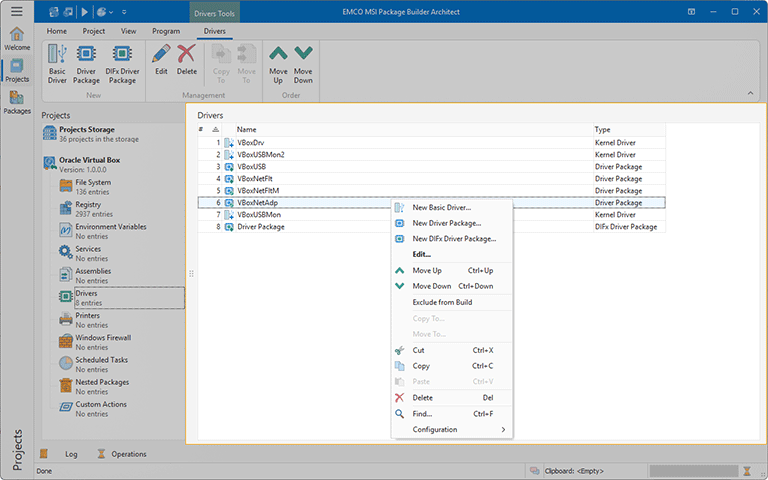Drivers View
The Drivers view is displayed within the main program area when the Drivers node of any project is selected in the Projects view. This view is used to define and review the changes to be performed to the device drivers when installing and/or uninstalling a deployment package created on a basis of this project Pic 1.
MSI Package Builder allows you to create and delete basic drivers as well as install and pre-install driver packages. Both basic drivers and drivers from packages can be registered as device class filters by MSI Package Builder if it is required. When monitoring existing installations, the required changes are created automatically and added to the corresponding project representing the installation process. It is also possible to create the changes manually.
Configuring device drivers during deployment is not supported by MSIX/AppX packages, so, when generated, those changes are included into the MSI deployment packages only.
The icon next to every item represented in the Drivers view is used to describe of the item's type and state. The state icons are provided to help you understand what is currently happening in the program. You can always see if the item is being processed now by some operation or not, and if there are any processing problems.
Below is the list of type icons used:
|
- |
a basic driver; |
|
- |
a driver package; |
|
- |
a DIFx driver package. |
As for the problematic situations, the following overlays are used:
|
- |
a basic driver containing errors that should be resolved before creating a deployment package; |
|
- |
a driver package containing errors that should be resolved before creating a deployment package; |
|
- |
a driver package contains missing links; |
|
- |
a DIFx driver package contains missing links. |
The following overlays are used to represent the operation to be performed with each driver:
|
- |
a basic driver should be created; |
|
- |
a basic driver should be deleted; |
|
- |
permissions should be defined for a basic driver; |
|
- |
a driver package should be installed; |
|
- |
a driver package should be pre-installed; |
|
- |
a DIFx driver package should be installed; |
|
- |
a DIFx driver package should be pre-installed; |
|
- |
a driver is excluded from the build. |
The actions for adding, editing and deleting the changes to device drivers as well as copying and moving those changes between projects are available in the Drivers view pop-up menu and on the contextual Drivers Ribbon page.
Functions Overview
Changes Management |
From the Drivers view, you can create, edit and delete the modifications to be performed by a deployment package to the device drivers configuration. The New Basic Driver, the New Driver Package and the New DIFx Driver Package items from the Drivers view pop-up menu, as well as the Basic Driver, the Driver Package and the DIFx Driver Package buttons from the New group on the contextual Drivers Ribbon page can be used to create a new modification to device drivers. To change any device drivers modification, you can use the Edit item from the pop-up menu or the Edit button from the Management group on the Drivers contextual Ribbon page, and to delete the modification, use the Delete items. |
Copy/Move |
You can easily copy and/or move the modifications to be performed by a deployment package to the device drivers configuration from the Drivers view. You can use the drag/drop and copy/paste techniques as well as the Cut, Copy and Paste menu items to reach the goal. It is also possible to use the Copy To and Move To items available both in the pop-up menu and on the contextual Drivers Ribbon page to perform copy/move immediately choosing a target project in a dialog. |
Search |
Within the Drivers view, you can execute a search for specific changes to the device drivers configuration performed by a deployment package using the Find item from the pop-up menu. |
For detailed information on the changes to device drivers that can be defined in a project, refer to the Drivers Deployment section of this document.