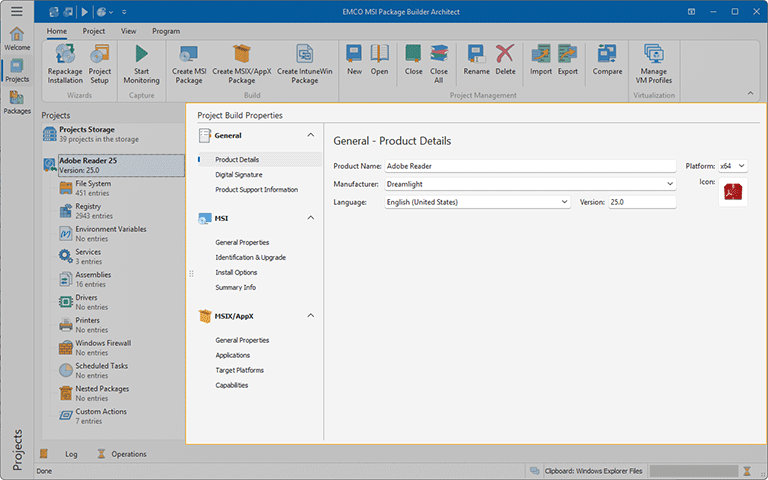Project Details View
The Project Details view is displayed within the Projects view when an MSI Package Builder project node is selected in the Projects tree. This view is used to configure properties of the package being created on a basis of the project Pic 1. On the left side of the view you can find a navigator that allows you to switch between project configuration sections. These sections are grouped by functionality, so you can navigate through general settings and settings for MSI and MSIX packages.
The Product Details section of the General group allows you to define the generic package properties such as the product name, manufacturer, language, etc. Within the Digital Signature section, it is possible to override the common package signing configuration for the selected project, if it is required. You can also select there a set of project files that should be digitally signed during the package generation. The Product Support Information section can be used to override the common support configuration defined within the program preferences.
The MSI group is used to configure the Windows Installer package settings of the project. The General Properties section allows you to define the MSI installation context, the way the generated package behaves regarding the Programs and Features section of the Control Panel and if the PC should be restarted for the installation to complete. The Identification & Upgrade section is used to define the product GUID and upgrade GUID, if it is required. The Install Options section allows you to define the supported operating systems, the required Microsoft .NET Framework version and install mode. And the Summary Info section is responsible for defining summary information for the package.
This configuration is stored between sessions and is used to complete the corresponding properties during an MSI package creation. For a detailed description of each option, refer to the Creating an MSI Package section of this document.
The MSIX/AppX group is available only for regular installation projects and is used to configure the corresponding deployment packages output based on the project. In the MSIX/AppX group, the General Properties section contains the fields to define a package name, a publisher for the package and a description. The Applications section is used to configure MSIX entry points and fixups. The Target Platforms section allows you to configure the minimum and maximum desktop and server operating system versions, that are supported by the package. The Capabilities section allows you to configure MSIX package capability options.